Rock Paper Scissors
A downloadable game
Rock Paper Scissor on a chessboard online game.
| Status | Released |
| Author | edenmargolis |
| Genre | Strategy, Puzzle |
| Tags | 2D, Multiplayer, Unity |
Download
Install instructions
First, extract the build .rar file, and then do as follows:
Step 1: Both you and the other player need to install “Steam”, and add each other as “friends”. Make sure both you and your friend perform steps 1 -4.
Step 2: Open steam and click on “ADD A GAME” on the left bottom side, then choose “add a non-steam game”.

Step 3. A box will pop out after step 2, click on “BROWSE” and then navigate to the game folder and select the file “Rock Paper Scissor.exe”. In the box click “ADD SELECTED PROGRAMS”.
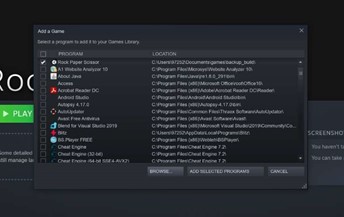
Step 4: Click on Games on the left top side of steam. Then click on “View Games Library”. On the left side will be a list of all your steam games including “Rock Paper Scissor”. Click on “Rock Paper Scissor” and press the play button.
Step 5: Make sure only one of you does this step. Click on “Start” in the game that started. Then press Shift + TAB to open the steam menu. Find your friend under “Friends Online”. Right-click on your friend and chose “Invite to game”. Your Friend now receives an invite via Steam to join. Once he accepts the game will start for both players.

Leave a comment
Log in with itch.io to leave a comment.